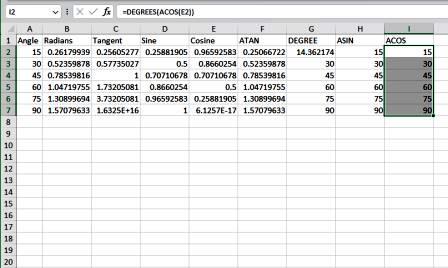Excel's Trigonometry Functions
Trigonometry is a branch of math that deals with right-angled triangles and the relationship of the lengths of their sides to the angles within the triangle. You might live your life and never need this information but, just in case, there are three main functions that get used. These are Tangent (opposite/adjacent), Sine (opposite/hypotenuse) and Cosine (adjacent/hypotenuse) and of course Excel had these functions built in to it. In the screenshot below, in column A there is a selection of angles in degrees, and for some reason that will become apparent later, I have copied them to column B. Then in cells C2 through E2 I have typed the functions for Tangent, Sine and Cosine, applying the angle shown in cell B2. So, I've got =TAN(B2), =SIN(B2) and = COS(B2) and I would then copy those three cells down through row 7.
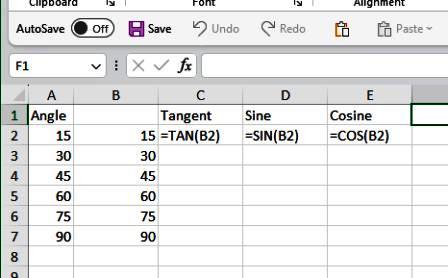
Unfortunately, it gives me the wrong results (I knew from my highschool days that the figures shouldn't include negative numbers). The error I made is that Excel doesn't use degrees for these functions, it uses radians.
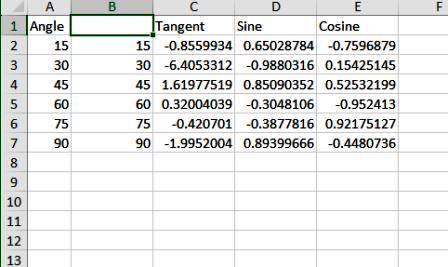
You don't need to know what radians are, just that Excel has a function for converting degrees to radians, and the name of that function is RADIANS. So, in cell B2 I've entered =RADIANS(A2) and copied that down through row 7, and the results now look correct. Technically, the tangent and cosine of 90 degrees is zero, but round off the results shown to even 15 decimal places and you'll still get zero.
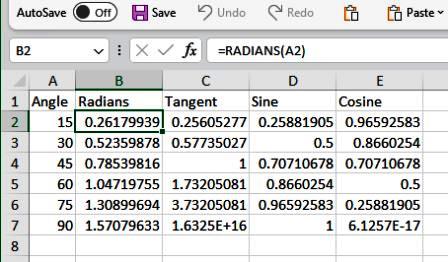
To convert a tangent, sine, or cosine back to an angle, you can use the functions ATAN, ASIN, or ACOS respectively. Of course, the answer is in radians, as you'll see in column F below, where I've simply applied ATAN to the tangents in column C. To convert those radians to degrees, you use the DEGREES function, as I've done in column G. You can combine functions, as I've done in columns H and I to convert the sine and cosine values back to degrees. So the formula in cell I2 is =DEGREES(ACOS(E2)). All of the original values for the angles were recovered, although a slight rounding-off error shows up in cell G2 (where I'm converting the tangent in cell C2 back to degrees).